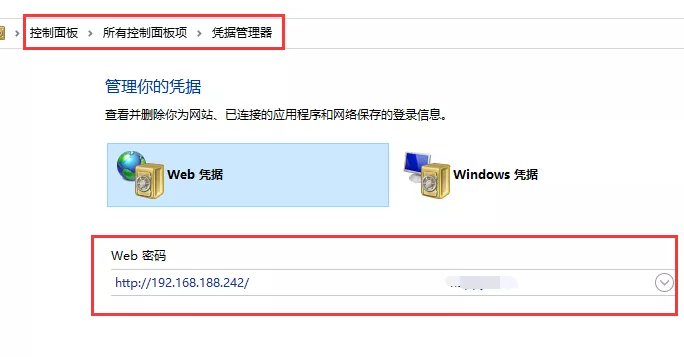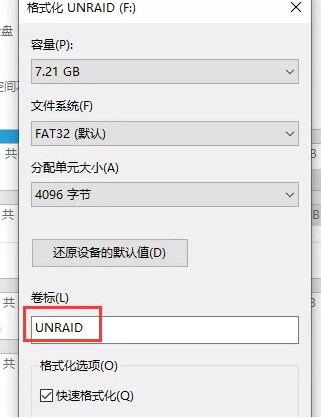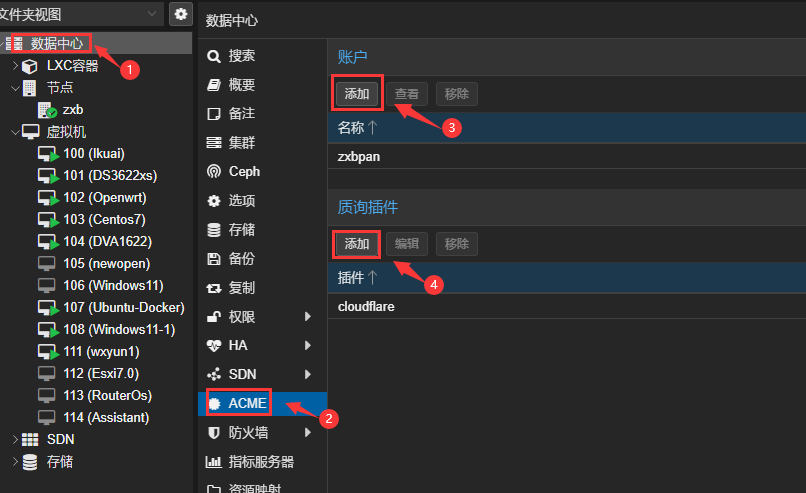Unraid重置密码方法教程
此方法涉及从 USB 设备中删除包含您哈希密码的文件,这是最安全的。
Shutdown your server. 关闭你的服务器。
Plug your USB flash device into a Windows or Mac computer.将您的 USB 闪存设备插入 Windows 或 Mac 电脑。
Open the USB device in Explorer / Finder.在资源管理器/访达中打开 USB 设备。
Locate and delete the files:定位并删除文件:
boot/config/shadow
boot/config/smbpasswd
Securely eject your USB device and connect it to the Unraid server again.安全地弹出您的 USB 设备,然后再次将其连接到 Unraid 服务器。
Boot up the Unraid server and it will ask you to set up a new password, as if you'd just completed a first boot of Unraid.启动 Unraid 服务器,它会要求您设置一个新密码,就像您刚刚完成 Unraid 的首次启动一样。
(Optional) If you have any user accounts configured in *Users > Shares Access* (or *Settings > Users > Shares Access*), select each user and enter a new password. Be sure to select Change and not Done after this.(可选) 如果您在 *用户 > 共享访问* (或 *设置 > 用户 > 共享访问*) 中配置了任何用户帐户,请选择每个用户并输入新密码。确保在此之后选择 更改 而不是 完成。
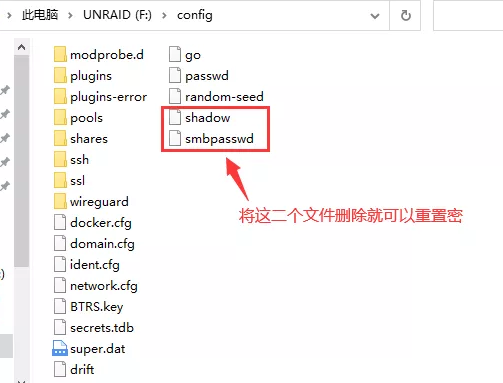
版权声明
本站部份资源来自本人原创、以及网络收集,经过测试整理,版权争议与本站无关。
所有资源仅限用于学习和测试研究,不得用于商业或者非法用途,否则、一切后果请用户自负。
网络技术更新极快,我们不保证资源的长久可用性,下载前请仔细查看发布日期。